| Low | Mild exposure in the area but not along the immediate route. |
| Moderate | Mild exposure very close to the route. Route options may be limited but you should be able to walk through the exposure area. |
| Considerable | Dangerous exposure along the immediate route. It should be avoidable with some slow hiking or scrambling. |
| High | A fall could result in serious injury or death. Moving through the area will require some scrambling or short technical moves. |
| Extreme |
A fall would likely be fatal. Big, sheer drops. |
| Low | Risk of rock-fall is low either because the route is fairly low angle or the rock is very solid throughout. |
| Moderate | Rockfall is possible on steeper sections but the route is generally stable. Most Class 2 routes fall into this category. |
| Considerable | Rockfall is likely on steeper sections. Wear a helmet! |
| High | Rockfall is very likely, making the route quite dangerous. Climb in a small group, avoid other groups and wear a helmet! |
| Extreme |
Rockfall is unavoidable and the terrain is extremely loose. |
| Low | Route is easy to follow. |
| Moderate | Route may have some minor complications and/or lack of trail but it's mostly obvious. |
| Considerable | Route has several areas which may be confusing so you'll need to pay close attention to route features. |
| High | Route is fairly complex and will require extra time for careful route-finding. Some cairns may lead you in the wrong direction and it may be easy to get off-route and enter dangerous terrain. |
| Extreme |
Route is very complex with many confusing sections, requiring plenty of time for route-finding so you don't get off-route and into dangerous terrain. Plan ahead, read the route description carefully and take experienced partners. |
| Low | The most difficult sections are short. |
| Moderate | The more difficult sections are a bit longer and will require a extra time. |
| Considerable | The more difficult sections are longer and more frequent, requiring extra time. This may also slow your progress on your return so you will need to watch the weather to allow enough time. |
| High | Due to the complexity and possible regain on your return, you'll need a lot of extra time to climb the difficult sections of the route. Returning will also require extra time. Don't attempt this route if the weather may turn foul. |
| Extreme |
The distance, complexity and lack of retreat options make this the highest level of commitment for a 14er route. Do NOT attempt this route if foul weather is possible or you're not in adequate physical shape to return safely. You'll also need plenty of food and water. |
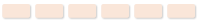 0 0 |
Paved Road |
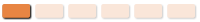 1 1 |
2WD, easy dirt road |
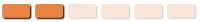 2 2 |
2WD, rough dirt road, good clearance recommended |
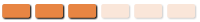 3 3 |
Easy 4WD, good clearance required |
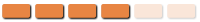 4 4 |
Moderate 4WD, long wheel base vehicles not recommended. Good clearance required. |
 5 5 |
Rough 4WD, high clearance vehicles with short wheel-base |
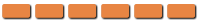 6 6 |
Difficult 4WD, requires modified 4WD vehicle (not stock) |