Tracking Progress
If you're like most of us, you want a place to keep track of your 14er (or 13er) ascents. The 14ers.com Checklists section allows you to do just that. Each time you climb a peak, simply update your checklist. Other members will be able to see your checklist unless your make it "private," for your viewing only.
The more you use the checklist system, the more you'll appreciate the tools and sorting available to view other member checklists. You'll easily be able to find people at a similar point in their 14er completion list. Reviewing someones checklist is also a good way to gauge their experience on the peaks. This can be helpful if you're asking their advice or discussing a topic in the forum.
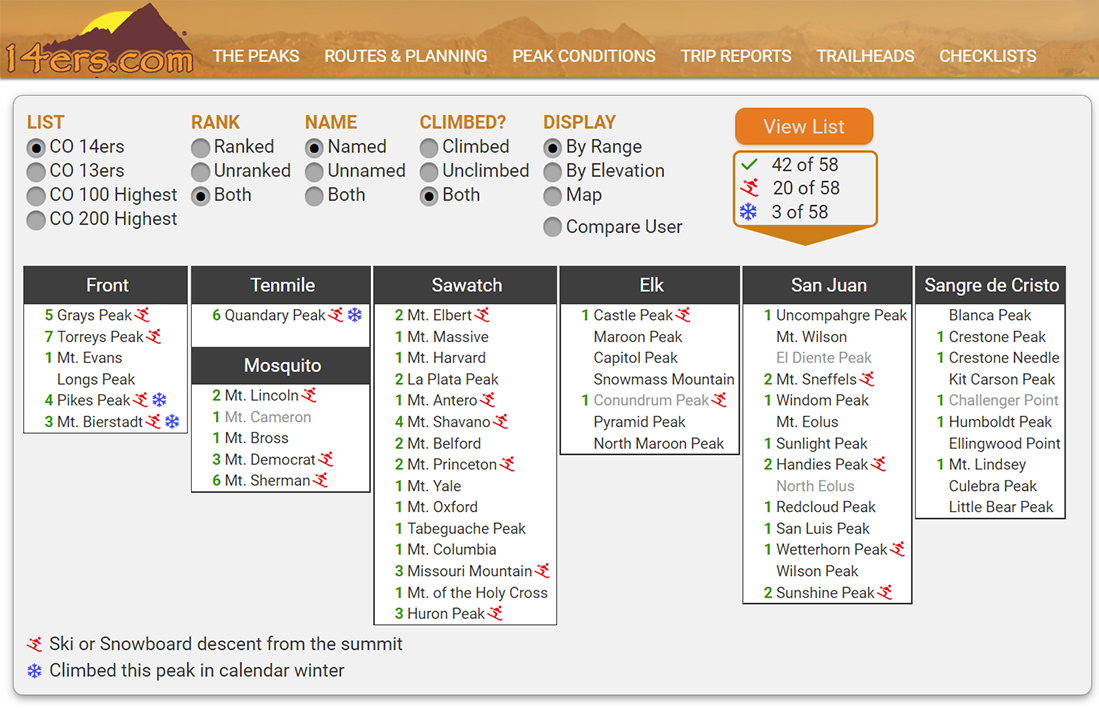
Be sure to check out the Map and Compare User display options when viewing a checklist. Viewing a checklist interactively on the map is a great way to view the location of completed/uncompleted peaks, whether you're viewing your own checklist or another person's. The compare function allows you to compare checklists to see differences between two people - very helpful when picking peaks to climb with partners.
We've been focused on the 14ers but you'll notice you can start a 13er checklist as well. If one of your goals is to hike 13ers, just start your checklist. As you work your way through the 14er list, you will likely hike a few 13ers along the way because they are close or maybe you chose a route that goes over a 13er to get to your 14er.
Updating Your Checklist
Creating and updating your 14er checklist is easy. Visit the Update My Checklist page. Links to this page can also be found on the main User Checklists page or in the My Stuff section of your Dashboard.
When you create your checklist, it defaults to a "Basic" mode where all you have to do is increment the number next to a peak to save a hike on your checklist. It's pretty simple and instructions are on the page. In 2023, an "Advanced" mode was added which allows you to enter the details of every climb on any given peak. This is helpful if you expect to repeat some or all of the 14ers because you'll then have details of every climb. If you use the checklist in it's default (basic) mode and later decide that you want to track more details, just look for the upgrade option near the top of your list when you're updating.
Exporting Checklist Data
Your checklist isn't created just for you or others to view. The data can be exported into Google Earth, a GPX file which can be shared with other devices, or placed in a CSV file which can be opened in Microsoft Excel. To export your checklist, open the Update My Checklist page and select the Export option. You can customize the export to include different peaks and even consolidate 14er and 13er checklist data.


